Mercedes COMAND Online NTG 5.5 ( 2015-2016 )
In order to update your GPS device: Mercedes COMAND Online NTG 5.5 ( 2015-2016 ) with the latest update, follow next instructions.
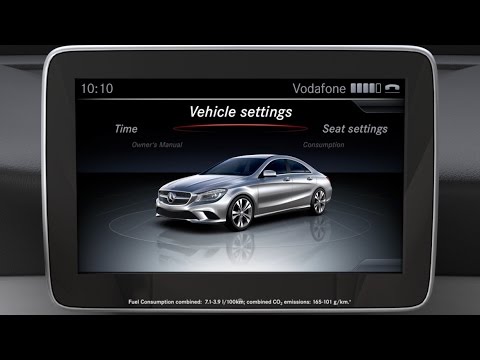
First of all, be sure you got the update file for your Mercedes COMAND Online NTG 5.5 ( 2015-2016 ) device, downloaded from SpeedcamUpdates.com.
If still haven't got it, you can get it now filling the form you see on this page.
- Extract files from the SpeedcamUpdates zip package. If the file you have downloaded is not a ZIP file means the file is already decompressed, and you can continue with the next step of this installation instructions.
- Use an empty sd-card formatted as FAT32.
- Copy and paste all unzipped GPX files into the directory "sd-card/PersonalPOI" of your sd-card.

- Take a look into settings menu for importing custom POIs.
- Just for NTG 4.5 devices. In order to import your speed cameras into your Mercedes COMAND Online NTG 4.5 gps device, you have to press button Guide and then select Personal POIs.
- Just for NT 5.0 devices. In order to import your speed cameras into your Mercedes COMAND Online NTG 5.X gps device, you have to press button NAVI. Then select Options. And then select Personal POIs.
There is no choice to copy speed camera information into the hard disk of your Mercedes COMAND Online NTG 5.5 ( 2015-2016 ) gps device. The SD-card has to remain inserted while driving
There is a limit of 30.000 speed cameras that can be stored in the SD-Card. Because of this limitation we suggest to choose the countries you want. You can do this through the customer control panel using the customization tool.
Remember you can customize freely your download. Get access to the customer control panel and using the customization tool in order to get a customized speedcam database according to your needs. You will need this tool if your device doesn't accept the size of the new update. You can add and remove countries speedcam data to your current setup.
CUSTOMER COMMENTS
Alice Lemoine - 2025-02-26
My car GPS was stuck at 50%, but I did login into the control panel and I customized my own database which solved the issue. Thanks for the support.
Lily Lambert - 2025-02-25
Thank you. Good service.
Léo Faure - 2025-02-24
Fast purchase, fast service, fast delivery. 10 points.
